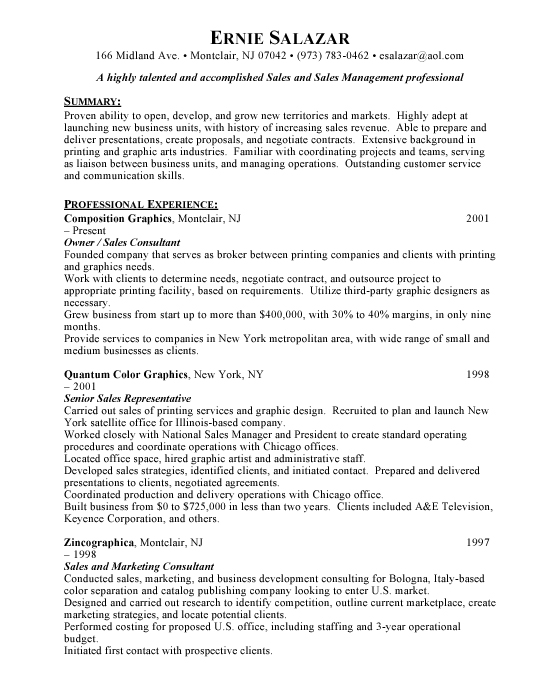Write A Resume
October 13, 2009 by admin
Filed under Create, CV resume, Format, Free Resume Samples, Free Resumes, Free Sample Resume, Free Sample Resumes, Functional, How to Build a Resume, Job Resume, Professional Resumes, resume examples, Resume Help, Resume Samples, Resume Templates, Resume Writing, Resumes, Sample of Resume, Sample of Resumes, Sample Resumes, Samples Resumes
Comments Off on Write A Resume
It is time to write a resume or update one. It all seems so overwhelming. Follow the 7 easy steps below and it will lead you right through the process. The whole process of how to write a resume begins with your assessment of yourself.
Write a Resume Step 1
Which style fits you? Do you have a steady solid work history? Or are you entering the job market for the first time. Maybe you were once in the workforce, but have been home with children. Now it’s time to reenter the job market.
To write a resume, first pick one of the following styles.
Solid, consistent work history – Chronological Resume Style (you can also use a combo if you want)
Entering the job market for the first time – Functional Style or Combination Style
Re-entering the job market – Functional Style or Combination Style
Changing Industries – Functional Style or Combination Style
Spend some time online analyzing the different resume styles. To write a resume in the functional style is probably least effective, so use the Chronological Work History (starting with your most recent job first) or the Combination Style. The combination style allows you to show off your skills and minimize your work history record. In today’s fast paced world where you resume gets maybe 20 seconds, the Summary of skills right up front has a better chance of getting you
Write a Resume Step 2
Find resume samples that are appropriate to your industry. Decide which ones you like. Now analyze why you like them. Look at the words they use, look at how the person has sold themselves. Notice the action words and power words in the descriptions. Notice that the candidate is showing the potential employer how they will bring value to the position and the company.
Write a Resume Step 3
Find a resume template that you want to use. Maybe it’s just a free template or maybe you decide to use a resume builder. The resume builder will allow you to make many changes in your resume. Depending on the resume builder you can print out the same information in different resume styles.
Write a Resume Step 4
Now it’s your turn to write a resume summary. Note your achievements and accomplishments. Do a search online for action words and power words. To write a resume and have it be effective be sure you are using as many of these as appropriate in your summary. Once you’ve written the summary, read it out loud. How does it sound?
Write a Resume Step 5
Do the Chronology (most recent job first). Include your achievements and accomplishments, not an exhausting list of your responsibilities and duties.
Write a Resume Step 6
Proof it! Proof it! And then proof it again. Use your spell checker, use friends. Have several other people proof it if you can. You do not want any errors on this document.
Write a Resume Step 7
Send it out.
How To Write a Resume
October 13, 2009 by admin
Filed under Create, CV resume, Format, How to Build a Resume, Job Resume, Resume Goals, Resume Templates, Resume Writing, Resumes
Comments Off on How To Write a Resume
Many people have trouble writing their first resume. If you’re wondering how to write a resume, then you shouldn’t worry, because it’s a lot simpler than you might think. All it takes is a bit of time!
Gather Basic Information
When you sit down to write your first resume, you should start by gathering some information about yourself. Make sure you have your phone number, email address and street address written down. Write down information about your college and university degrees, including your majors, GPAs and what you did while in the program. You need to also write down your job experience (if any), along with what you did in the job, what dates you worked at the job and who your supervisor was. If you don’t have any job experience, write down any volunteer or internship work you did that relates to the job you want to apply for. Finally, write down a list of your hobbies or other miscellaneous skills that you might have, such as playing an instrument or participating in a sport.
Write You Resume
When you have all of this information in hand, you can then proceed to writing your resume. If you wish, you can utilize a resume template, such as those that are included with Microsoft Word, or which can be found on the internet. When you start writing your resume, list all of your personal and contact information at the top, so that the employer can quickly get in touch with you if they need to. Next, list all of your educational experience, along with your degrees, schools you attended and any courses you took that have direct implications to the job you are applying for. After your educational experience, you should list the jobs that you have held. If you haven’t had any jobs, then list any volunteer work you’ve done or any internships or work study programs you participated in while in school. Employers love to see volunteer work just as much as regular jobs, so be sure you include this if you’ve done any of it. Finally, give a brief overview of your hobbies and any interesting things you might do. Including this information shows the employer that you are a real person who enjoys things other than just work, which is very important in most companies. Be sure to avoid ‘telling all’, however, and don’t include things that the company might find offensive, even if you don’t find it so.
If you follow these steps on how to write a resume, you should be well on your way to creating a resume that catches the eyes of potential employers and gets you the job that you want!
Write a Free Resume
October 13, 2009 by admin
Filed under Chronological, Combination, Create, Format, Free Resume Samples, Free Resumes, Free Sample Resume, Free Sample Resumes, Functional, How to Build a Resume, Job Resume, resume examples, Resume Samples, Resume Templates, Resume Writing, Resumes, Sample of Resume, Sample of Resumes, Sample Resumes, Samples Resumes
Comments Off on Write a Free Resume
Even if you’re short on cash, you can learn to write your own resume.
The easiest way to do this is to look for free resume templates online.
Do a search for “free resume templates”, “free downloadable resume templates” or “free resume samples”. You will be able to find a resume template to suit your needs.
Even though you may consider free resume templates a good deal, there is a downside if you download them. The threat of adware and spyware is ever present when downloading free items. Make sure you have a virus scanner on your computer in the event you encounter this.
Study the resume templates to see which one fits your employment needs.
Choose Best Resume Format
Use the resume template that best fits your employment situation. For instance, if you have a steady and solid employment history with no gaps, you can use a chronological resume template. If you’re looking to change careers or have gaps in your employment history, a functional resume template would be your best bet. If you’re looking to specifically emphasize select skills that match the job position you’re applying for, a targeted resume template would work.
Content for Free Resume
Whatever resume template you choose, look at the headings to see what information you’ll have to provide. If you don’t have all the information available, do what you need to get it. It’s helpful to have a listing of your previous employment listed somewhere where you can readily access it. You may not be able to remember your employment history from years back. If you don’t remember your education information, like college or university data, you can contact the facility and they can provide it for you. You may have to present your request in writing, along with a nominal fee. Be sure to include any accomplishments that relate to the job position you’re applying for. This is important, because the employer can see that you have some experience in that particular field.
Proofread Your Resume
Your resume should be formatted properly, with the margins no less than one inch on both sides. If the margins are less than one inch, your resume will look awkward. You must employ spell check with your resume. Also, have someone proofread it several times. Even though spell check is good, it shouldn’t be solely relied upon for misspelled words and grammatical errors.
Using free resume templates may not be the cream of the crop for some, but it can help your resume get results if used properly.
Resume Example
October 13, 2009 by admin
Filed under Create, CV resume, Format, Free Resume Samples, Free Resumes, Free Sample Resume, Free Sample Resumes, How to Build a Resume, Job Resume, Professional Resume Builder, Professional Resumes, resume examples, Resume Help, Resume Samples, Resume Templates, Resume Writing, Resumes, Sample of Resume, Sample of Resumes, Sample Resumes, Samples Resumes, Student Resume
Comments Off on Resume Example
When I met with my college counselor to talk about potential job positions he mentioned to me the benefit of having a good resume.
He went on for a good hour about how the right resume will land me the job of my dreams. I left there excited and when I got back to my dorm room I sat down to write my amazing resume and I got as far as my name. I had no idea where to begin. I needed help and I needed help fast.
I found a book on resumes at the library and while it gave me good information I still had no idea on how my resume should look. I needed a good resume example to guide me as I wrote my resume. I made an appointment at career services and it was there I was able to find resume examples. I was able to use these examples as a blue print for my own resume.
Search Resume Examples
Nowadays it is a lot simpler to find a resume sample than it was when I needed one. Technology has advanced so much since then that all one needs to do is turn on their computer and they will be able to do a search for a resume example and be shown examples of every type and style of resumes.
It is a good idea to use a resume example if you are unsure of where to begin. Examples can show you what employers are looking for and what you should stay away from. In fact some of the examples you might find online are written by professional resume writers and if used correctly can land you the job you have always wanted.
Resume examples can show you the different styles of resumes and the different types of headers so you can decide which one works best for you. These examples also show you the format a resume so you know what to follow. In fact you can find some resume examples for almost any career field to show you what details you should include and what details you should leave out.
There are some people who might balk at the idea of using a resume example to help them develop their resume. They feel using a resume example is almost as bad as falsifying information. You are not passing the example off as your own; you are simply using it as a model for your own. It was from following a good resume example that I was able to draft my own resume.
Senior Sales Representative
September 30, 2009 by admin
Filed under Create, CV resume, Format, Free Resume Samples, Free Resumes, Free Sample Resume, Free Sample Resumes, How to Build a Resume, Job Resume, Professional Resume Builder, Professional Resumes, resume examples, Resume Help, Resume Samples, Resume Templates, Resume Writing, Resumes, Sales, Sales Resumes, Sample of Resume, Sample of Resumes, Sample Resumes, Samples Resumes
Comments Off on Senior Sales Representative
Senior Sales Representative Sample Resume
Using free sample resumes is a great way to start your senior sales representative resume.
Our website provides a wealth of free information and examples to help you make a great resume.
Writing a resume does not have to be tough if you get the correct advice and help.
By reviewing our free sample resumes you can determine which resume format is your best choice. Be it functional, skills based or chronological.